Using GeoBatch¶
Go to the GeoBatch web interface:
You should see GeoBatch‘s main page:
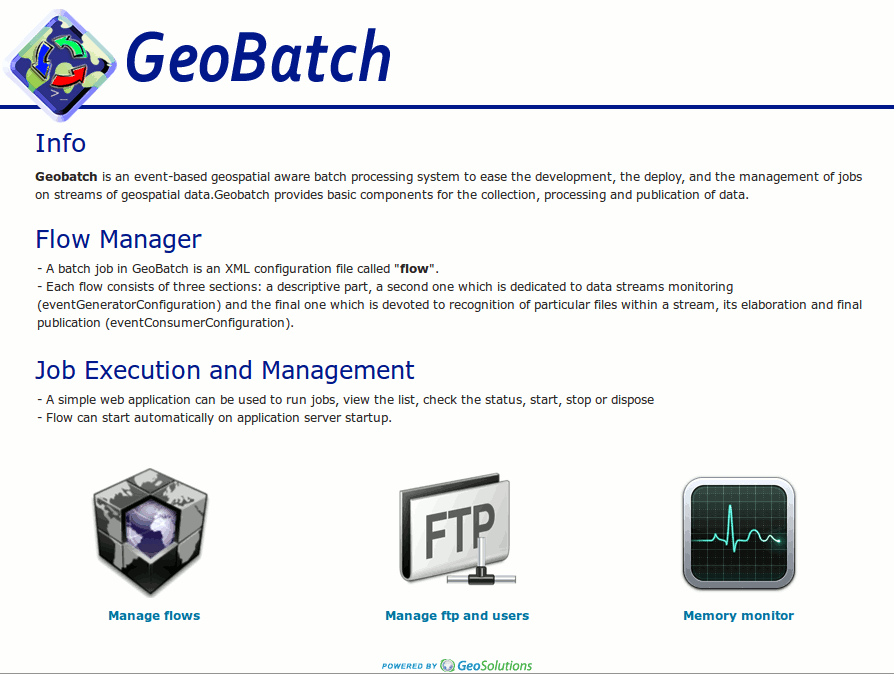
Authentication¶
Clicking on any link, login screen appears:
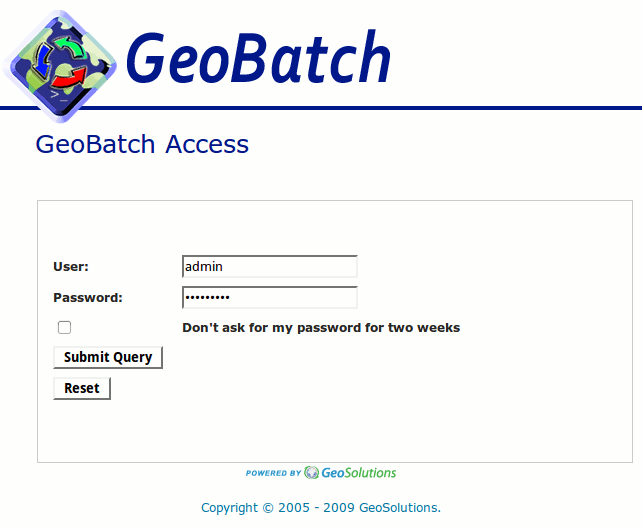
Default user is admin, default password is also admin.
TODO: How to change.
Embedded FTP server¶
From main page, click on Manage ftp and users:
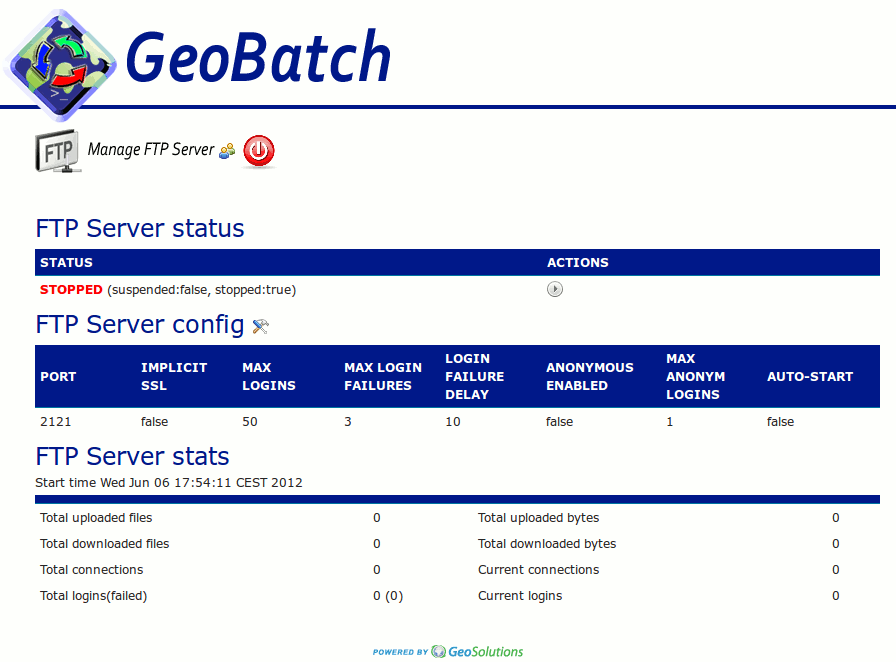
There you can ![]() configure the server, or
configure the server, or ![]() start it.
start it.
The configuration options are:
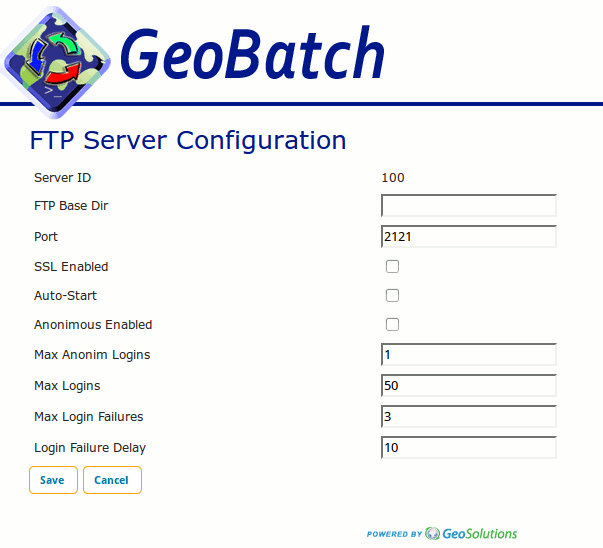
User management¶
To configure or add user click on the user icon near the log out button near the ‘Manage FTP server’.
Flow management¶
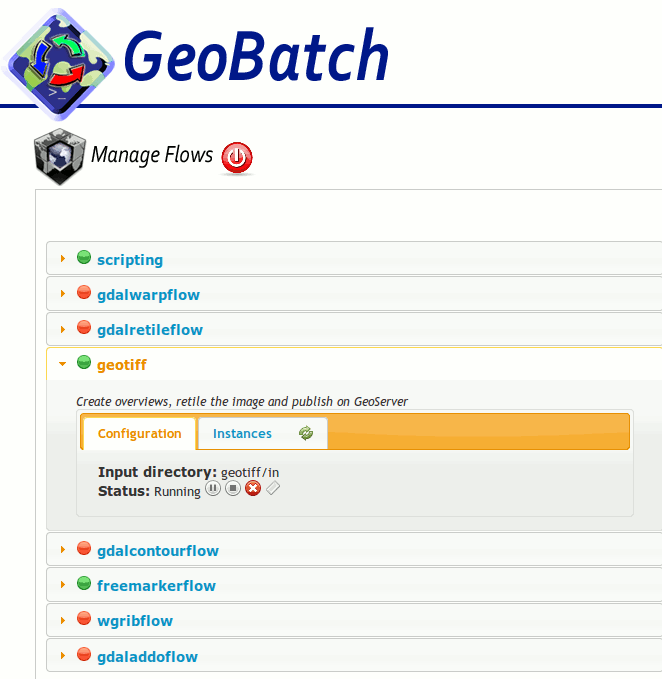
Configuring vsftpd¶
Edit service conf:
$ nano /etc/vsftpd/vsftpd.conf
-----------------vsftpd.conf----------------
anonymous_enable=NO
xferlog_file=/var/log/vsftpd.log
file_open_mode=0770
local_umask=007
...
#Per user config
user_config_dir=/etc/vsftpd/users/
--------------------------------------------
$ mkdir /etc/vsftpd/users
Edit each user (let’s call it $USER), conf:
$ nano /etc/vsftpd/users/$USER
-----------------$USER------------------
local_root=/opt/ingestion/
local_umask=0311
dirlist_enable=NO
file_open_mode=0466
----------------------------------------
Restart the service:
$ /etc/init.d/vsftpd start
$ chkconfig vsftpd on



