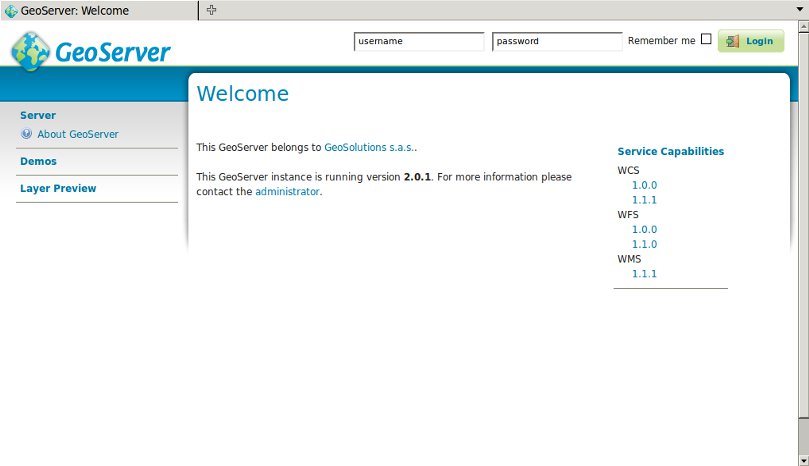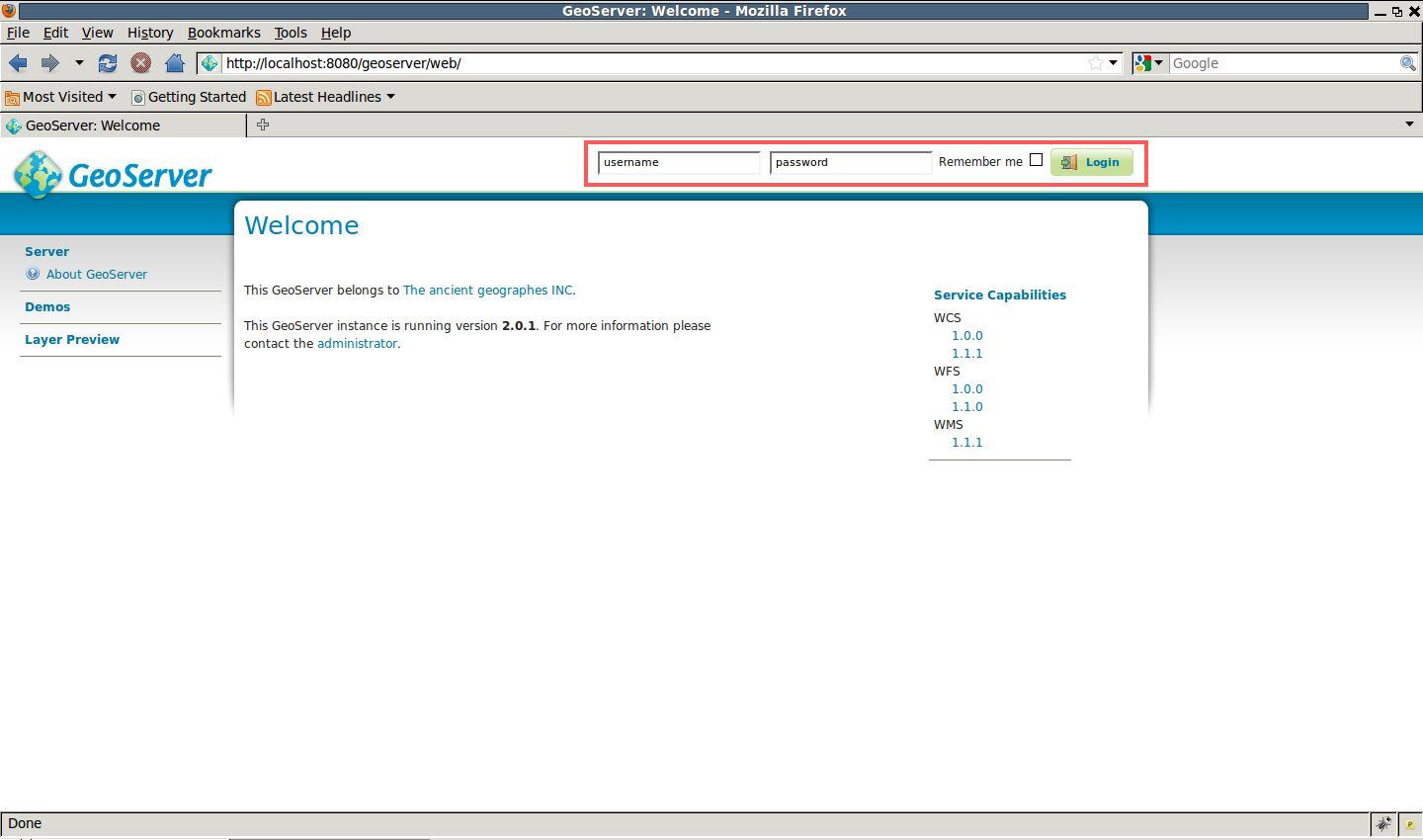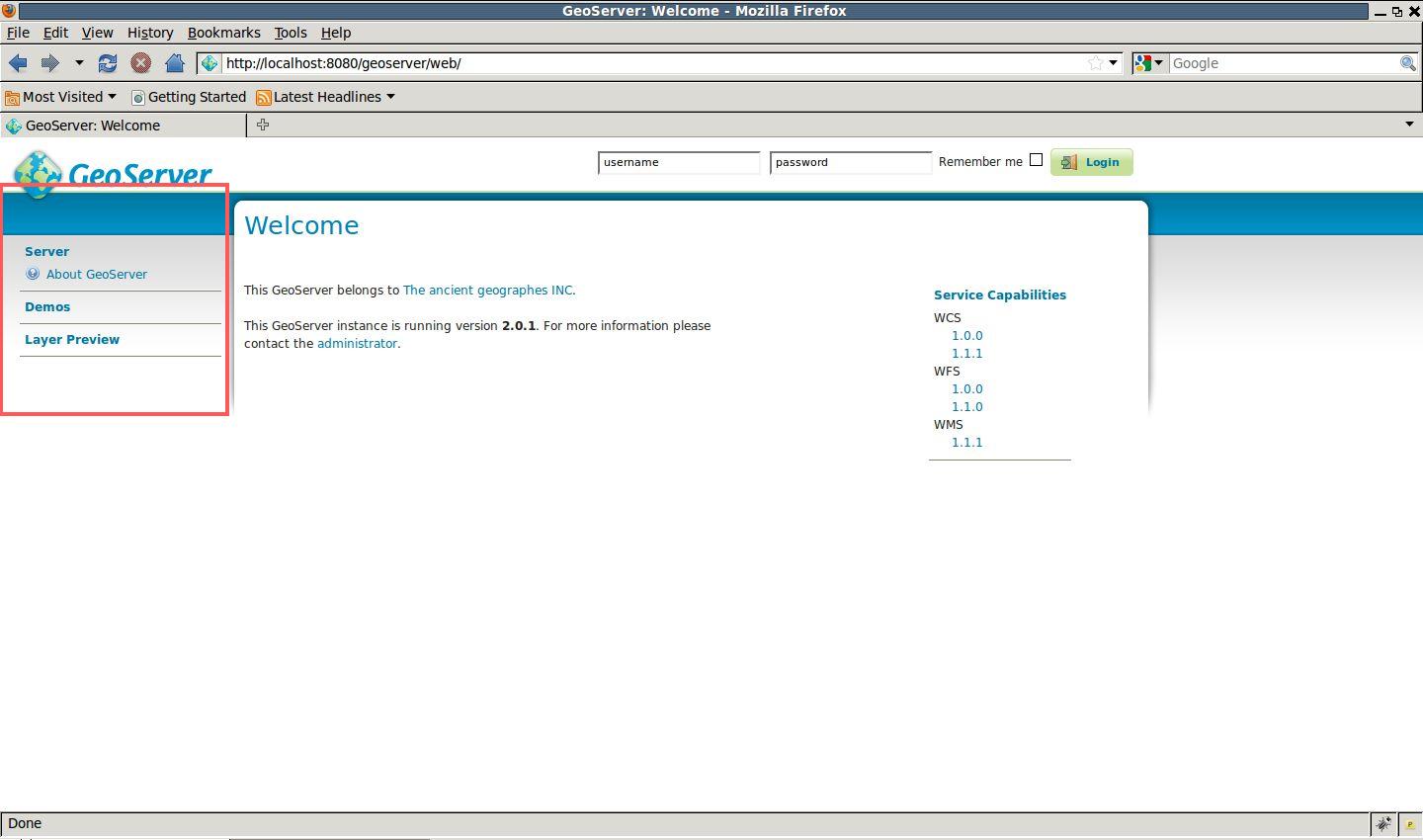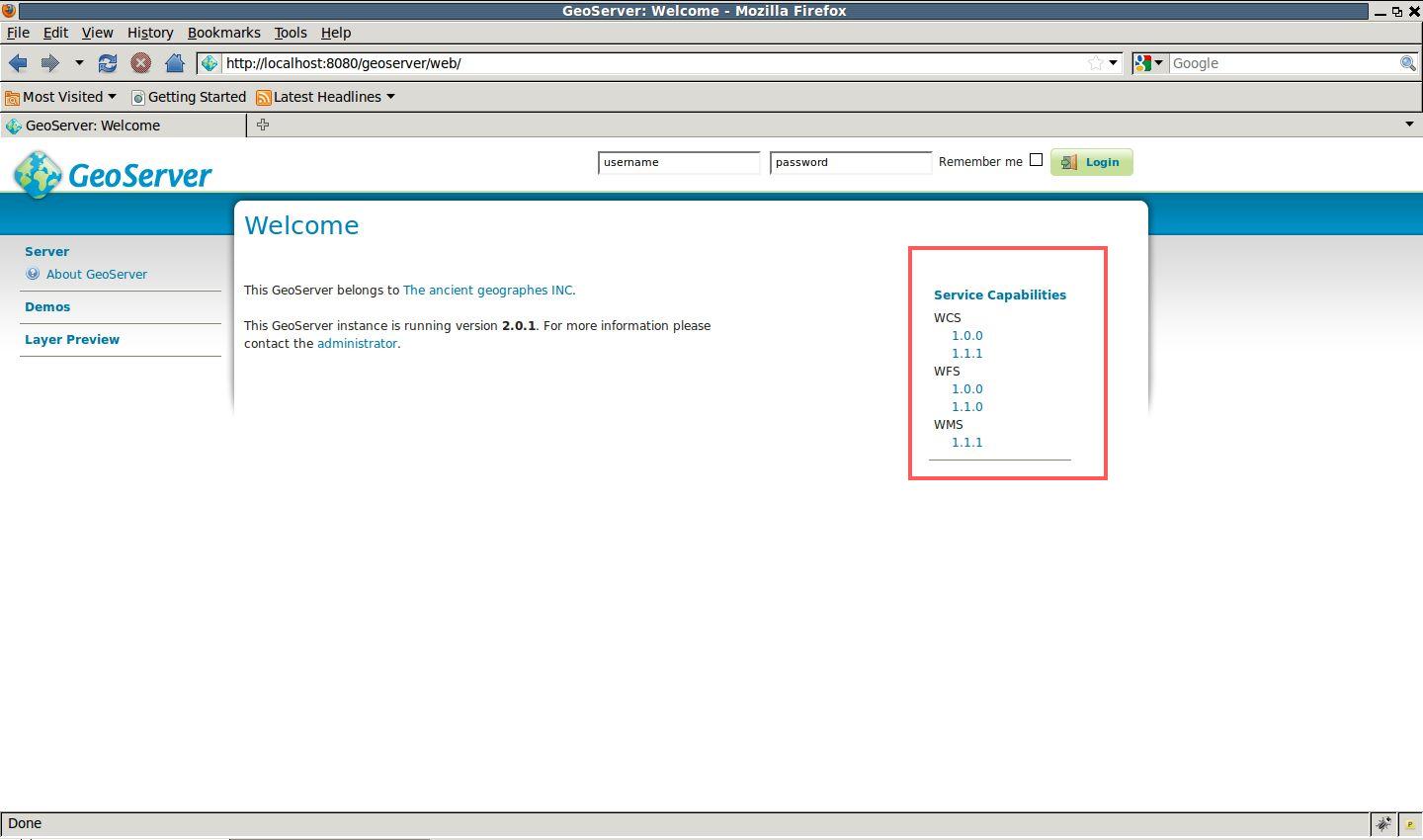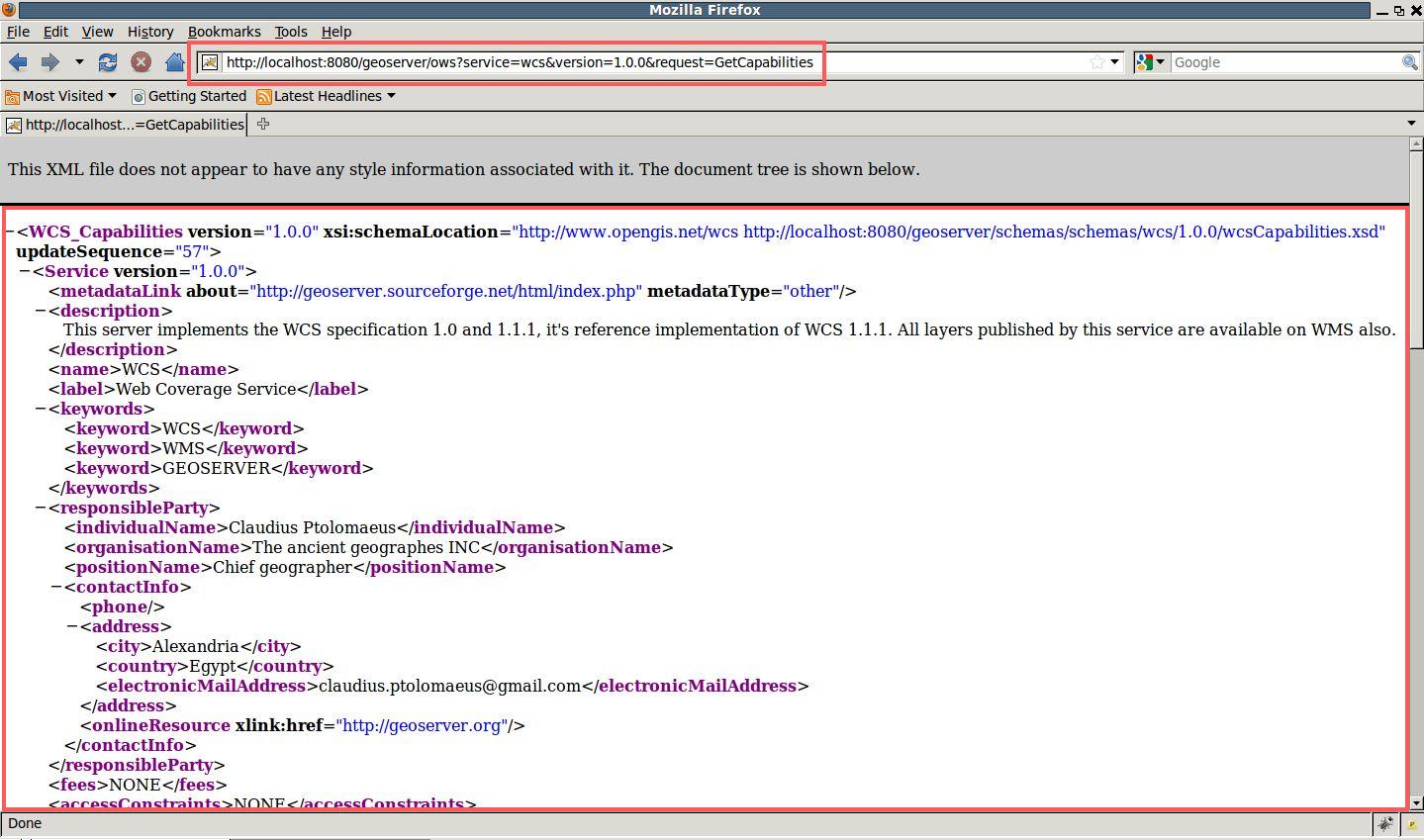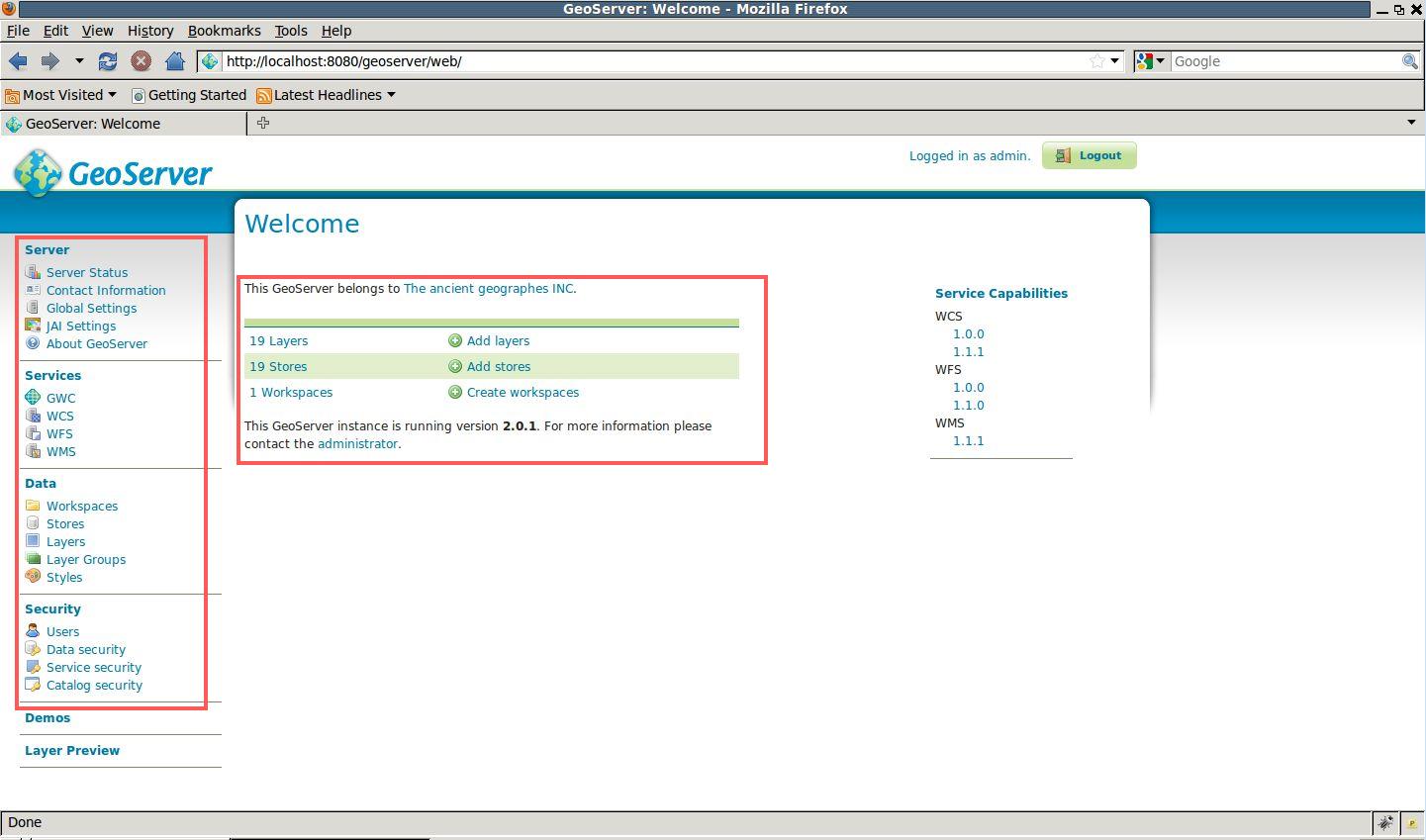Web Administrator Interface¶
In this moudule we will get acquainted with the GeoServer Web Administrator Interface.
Navigate to the GeoServer Welcome Page.
Here you can easily distinguish several sections:
The login section; it is used to access the administrator functions. The menu will show more functions when logged in (see below)
The menu section on the left side; this section shows the available functions
The info section on the right; on the welcome page some standard info requests to the enabled OGC services are shown.
By clicking over one of the links in this section you can easily obtain the GetCapabilities document for each enabled Service.
From the Welcome page, insert in the Login section the credentials user admin and password Geos.