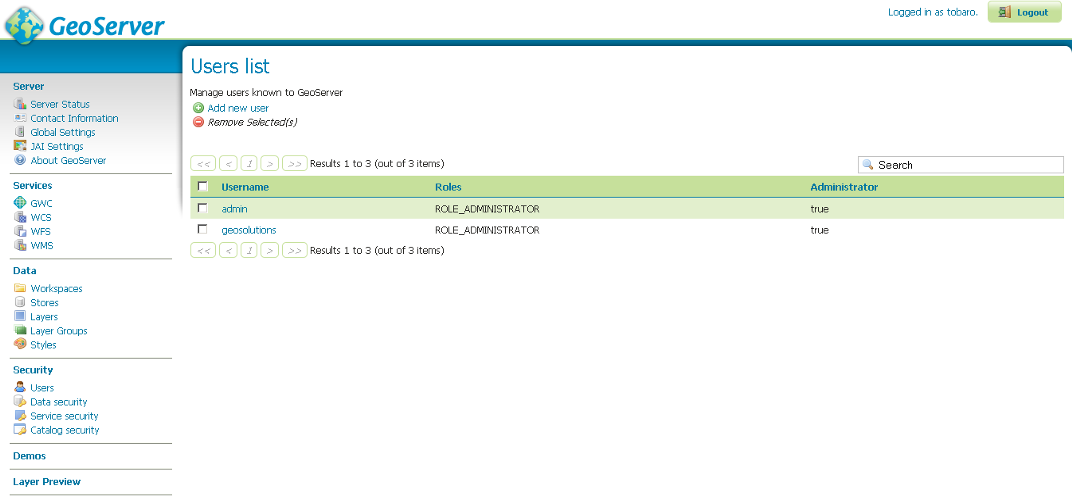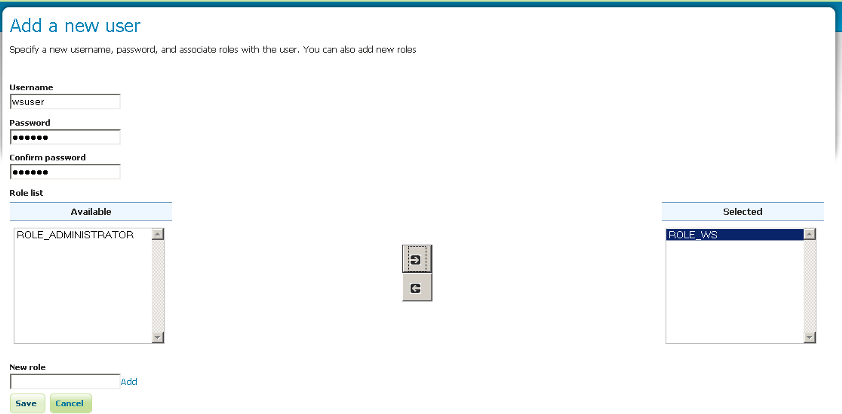Maganing Users and Roles¶
Security in GeoServer is a role-based system. Roles are created to serve particular functions (Examples: access WFS, administer UI, read certain layers), and users are linked to those roles.
From the Welcome page click the Users link on the Menu Security section.
From the users manager menu click
Add new userand enter the following user configuration:Click Save to create the new user.
Note
Linking users and roles is done via the file users.properties (located in $GEOSERVER_DATA_DIR/security directory). By default, this file contains one line: admin=geoserver,ROLE_ADMINISTRATOR (user=admin and password=geoserver). The ROLE_ADMINISTRATOR is the predefined role and provides full access to all systems inside GeoServer. If you are using GeoServer in a production environment, the password (and possibly the user name as well) must be immediately changed.