Loading a Shapefile into PostGIS¶
This task shows how to load a ShapeFile into PostGIS database:
Open the terminal window and enter the following command and press enter to creating a new database named ‘shape’:
createdb -T postgis_template shape
Move to the GeoServer data directory, so that the Mainrd.shp file is in the current directory:
cd /home/unredd/Desktop/workshop/data/user_data ls Mainrd.*
Enter the following command and press enter to load the ShapeFile into ‘shape’ database:
shp2pgsql -I Mainrd.shp public.main_roads | psql -d shape
The ShapeFile will be loaded within the ‘main_roads’ table of the ‘shape’ database. The following screenshot shows some of the table contents in
pgAdmin III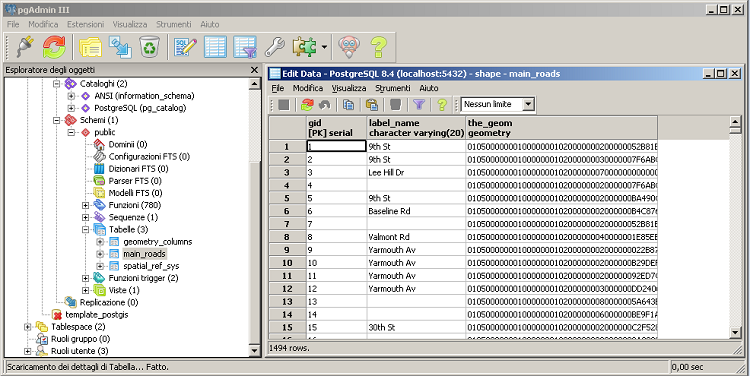
A PostGIS table by ShapeFile
In the next section we will see how to add a PostGIS layer into GeoServer.



