Installing the Monitoring Extension¶
Monitoring is a community extension, and thus is not found on the standard GeoServer release download pages. Community extensions are only available via Nightly builds or by compiling from source.
Download the proper “monitoring” extension linked from the GeoServer nightly builds page.
Warning
Ensure the extension matching the version of the GeoServer installation is downloaded.
Extract the contents of the archive into the
WEB-INF/libdirectory of the GeoServer installation.
Verifying the Installation¶
There are two ways to verify that the monitoring extension has been properly installed.
Start GeoServer and open the Web Administrator Interface. Log in using the administration account. If successfully installed, there will be a Monitor section on the left column of the home page.
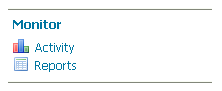
Monitoring section in the web admin interface
Start GeoServer and navigate to the current Managing GeoServer Data Directory. If successfully installed, a new directory named
monitoringwill be created in the data directory.



