SLD transformations¶
This section show how to GeoServer provides a number of filter functions that can actually manipulate geometries by transforming them into something different: this is what we call geometry transformations in SLD.
Extracting vertices¶
Using skills learned in the adding styles section, create a new style named mainrd_transform using the following SLD:
<?xml version="1.0" encoding="ISO-8859-1"?> <StyledLayerDescriptor version="1.0.0" xmlns="http://www.opengis.net/sld" xmlns:ogc="http://www.opengis.net/ogc" xmlns:xlink="http://www.w3.org/1999/xlink" xmlns:xsi="http://www.w3.org/2001/XMLSchema-instance" xsi:schemaLocation="http://www.opengis.net/sld http://schemas.opengis.net/sld/1.0.0/StyledLayerDescriptor.xsd"> <NamedLayer> <Name>Roads and vertices</Name> <UserStyle> <FeatureTypeStyle> <Rule> <LineSymbolizer> <Stroke /> </LineSymbolizer> <PointSymbolizer> <Geometry> <ogc:Function name="vertices"> <ogc:PropertyName>the_geom</ogc:PropertyName> </ogc:Function> </Geometry> <Graphic> <Mark> <WellKnownName>square</WellKnownName> <Fill> <CssParameter name="fill">#FF0000</CssParameter> </Fill> </Mark> <Size>6</Size> </Graphic> </PointSymbolizer> </Rule> </FeatureTypeStyle> </UserStyle> </NamedLayer> </StyledLayerDescriptor>
Note
The
verticesfunction returns a multi-point made with all the vertices of the original geometryUsing skills learned in the adding styles section, modify the styling of the
Mainrdlayer and addmainrd_transformas an alternate style (hint, select themainrd_transformstyle in the first list below “available styles” and then use the right arrow to move it in the “selected styles”):
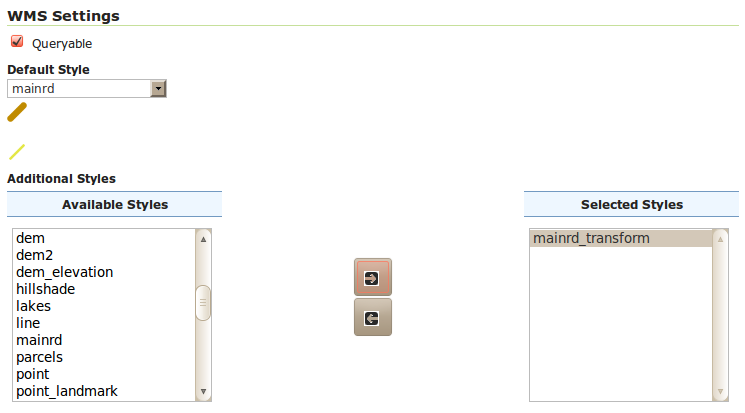
Adding the mainrd_transform style as a secondary style for Mainrd
Use the Preview link to display the Mainrd layer, then open the options box and choose the alternate style from the drop down:
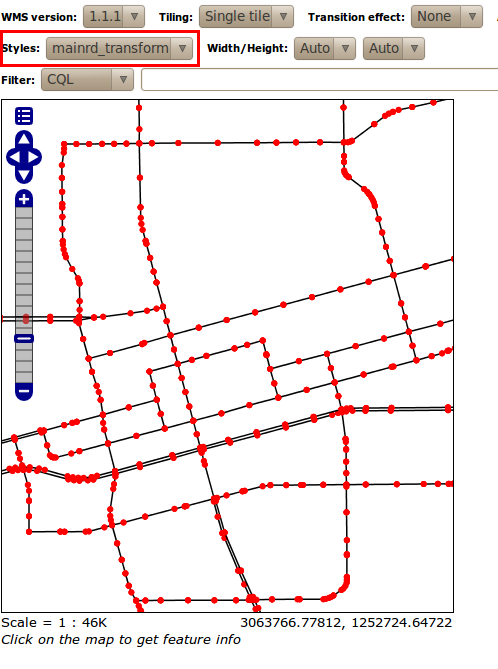
Extracting and showing the vertices out of a geometry
Line buffer¶
Using skills learned in the geoserver.addstyle section, create a new style mainrd_buffer using the following SLD
<?xml version="1.0" encoding="ISO-8859-1"?> <StyledLayerDescriptor version="1.0.0" xmlns="http://www.opengis.net/sld" xmlns:ogc="http://www.opengis.net/ogc" xmlns:xlink="http://www.w3.org/1999/xlink" xmlns:xsi="http://www.w3.org/2001/XMLSchema-instance" xsi:schemaLocation="http://www.opengis.net/sld http://schemas.opengis.net/sld/1.0.0/StyledLayerDescriptor.xsd"> <NamedLayer> <Name>Roads and vertices</Name> <UserStyle> <FeatureTypeStyle> <Rule> <PolygonSymbolizer> <Geometry> <ogc:Function name="buffer"> <ogc:PropertyName>the_geom</ogc:PropertyName> <ogc:Literal>200</ogc:Literal> </ogc:Function> </Geometry> <Fill> <CssParameter name="fill">#7F7F7F</CssParameter> <CssParameter name="fill-opacity">0.3</CssParameter> </Fill> </PolygonSymbolizer> <LineSymbolizer> <Stroke /> </LineSymbolizer> </Rule> </FeatureTypeStyle> </UserStyle> </NamedLayer> </StyledLayerDescriptor>
Note
The
bufferfunction builds a polygon of all the points that are withing the specified distance from the original geometry.As done previously, modify the styling of the
Mainrdlayer and addmainrd_bufferas an alternate style:
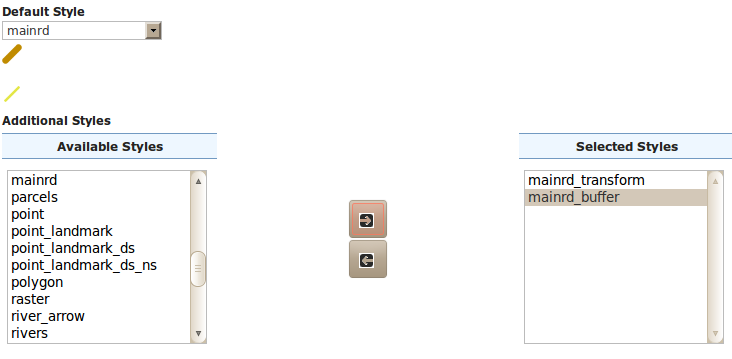
Adding the mainrd_buffer style as a secondary style for Mainrd
Use the Map Preview to preview the new style.
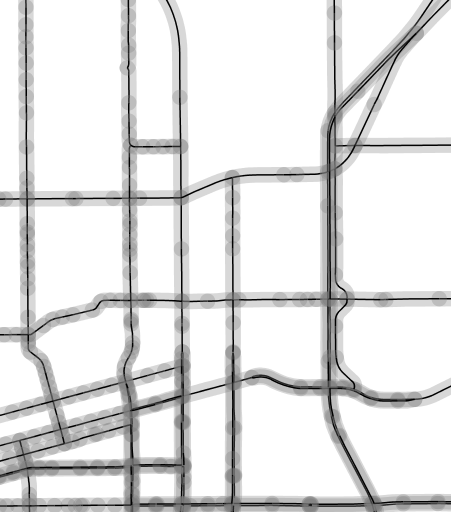
Extracting start and end point of a line



